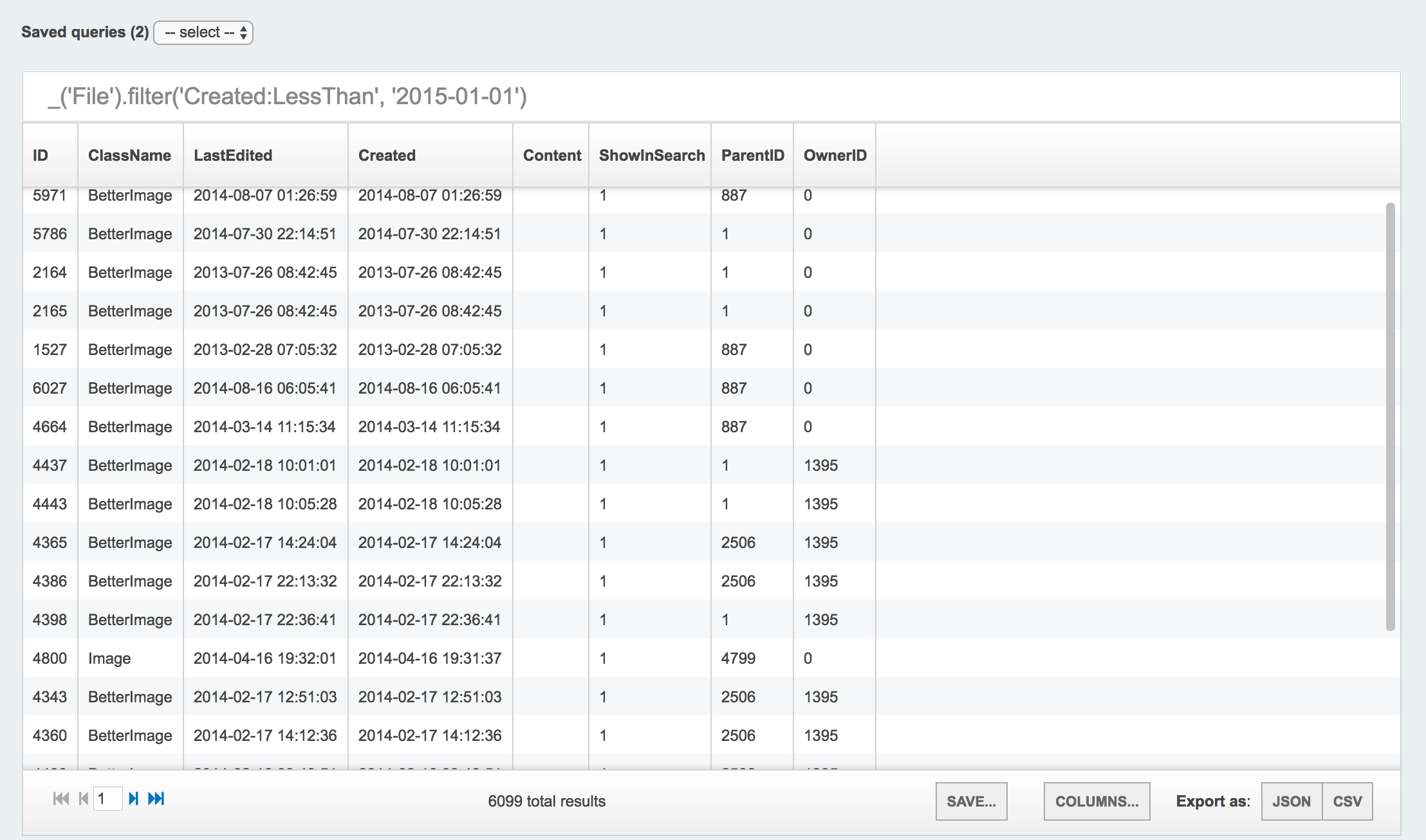unclecheese / silverstripe-superquery
A tool for running queries in the CMS
Installs: 25
Dependents: 0
Suggesters: 0
Security: 0
Stars: 4
Watchers: 2
Forks: 2
Open Issues: 0
Language:JavaScript
Type:silverstripe-module
Requires
This package is auto-updated.
Last update: 2024-03-29 02:42:10 UTC
README
The power of raw queries, with the elegance of the ORM.
Installation
$ composer require unclecheese/sivlerstripe-superquery
Features
Run queries from within the CMS using the ORM, or SQL.
Use the _('YourClassName') as a replacement for YourClassName::get(), and use Symfony's
expression language for the rest. (Spoiler: it's so dead simple, you already understand it).
Examples:
_('File').filter('Created:LessThan', '2015-01-01')_('Member').filter({'Email:PartialMatch': 'hotmail.com', 'Active': true}).sort('Created DESC')_('Event').filter('Approved', true).relation('Sponsors').sort('CompanyName ASC')_('Event').filter('Approved', false).removeAll()
Choose which columns you want displayed
Click on the Columns... button in the footer to bring up a panel allowing you to customise the view.
Export data to CSV or JSON
Click on the export buttons to export the data in its current state in JSON or CSV.
Save frequently used queries
Click Save... to give the query a name and store it in the "saved queries" dropdown.
Hang it anywhere
The API is decoupled from the CMS, meaning the tool can be installed anywhere in your project.
Security
Needless to say, running raw queries against your database is serious business. All actions are restricted to ADMIN.
Development
The tool is built on ReactJS using the Webpack module builder. To do dev work:
- Run
npm run startin the module root directory. - Visit the
admin/superqueryURL directly in your browser. Navigating to it from with in the CMS will not properly load the dev server.
For realeases / Pull requests:
- Run
npm run buildfrom the module root directory.
Troubleshooting
Ring Uncle Cheese.