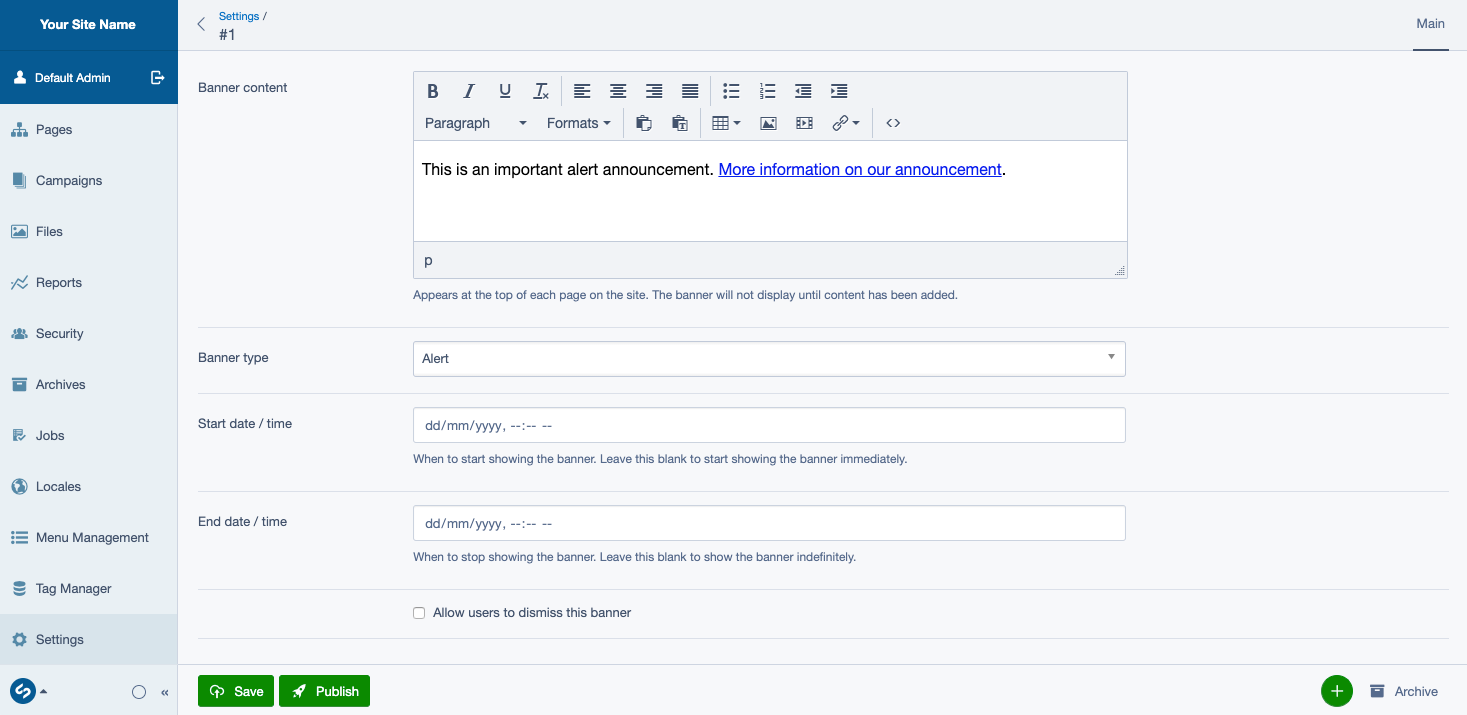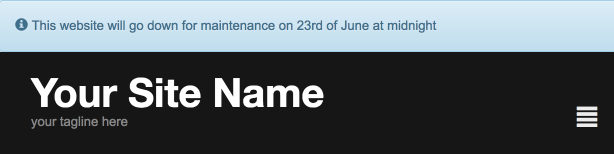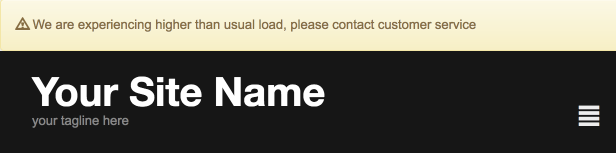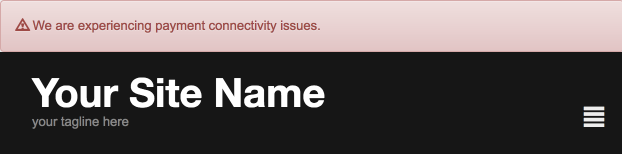nzta / silverstripe-sitebanner
Site-wide banners activated through the CMS
Installs: 21 721
Dependents: 0
Suggesters: 0
Security: 0
Stars: 9
Watchers: 7
Forks: 13
Open Issues: 2
Type:silverstripe-vendormodule
Requires
- php: >= 8.0
- silverstripe/cms: ^5
Requires (Dev)
Suggests
- symbiote/silverstripe-gridfieldextensions: Allows sorting of site banners
This package is auto-updated.
Last update: 2024-04-16 05:02:01 UTC
README
Allows CMS authors to create site-wide banners, to alert visitors of important information regardless of the page they're viewing.
Features
- Themeable templates
- Configure type of alert (defaults to "info", "warning" and "alert")
- Multiple concurrent alerts
- Set start/end dates for alert
- Permission controls
- Localisation of CMS UI controls and labels
- Preview and publish through versioning
- CMS users can make banners "dismissible", allowing users to hide banners after reading.
- Rich-text editing (insert links and images)
- Optional: Sorting through gridfieldextensions
- Support for subsites
Screenshot
Requirements
- php >= 8.0
- SilverStripe ^5
For a Silverstripe CMS ^4 compatible version of this module, please see the releases <=3.0.1.
Installation
composer require nzta/silverstripe-sitebanner
Configuration
Site settings
Add the following to your YAML config to configure the module:
SilverStripe\SiteConfig\SiteConfig:
extensions:
- NZTA\SiteBanner\Extensions\SiteConfigExtension
Add the following environment variable to you .env file to activate the
module in site settings:
SITEBANNER_SITECONFIG=1
The site banner can be configured in admin/settings now.
Note: The site settings interface is a legacy feature that exists to keep background compatibility for anyone who still want to use this interface. This feature won't receive future updates, and we recommend using the default implementation with model admin. With admin model we are not forced to expose site settings to CMS users who must only be allowed to managed site banners.
Model admin
By default, the site banners are managed from the model admin interface.
Templates
In order to show the banners, you need to add them to your template:
<% loop $SiteConfig.SiteBanners %>
<div id="site-banner-$ID" class="site-banner site-banner-$Type site-banner--hidden" role="alert" data-id="$ID" aria-hidden="true" data-nosnippet>
$Content
<% if $Dismiss %>
<button class="site-banner-close" aria-label="Close" data-id="$ID">×</button>
<% end_if %>
</div>
<% end_loop %>
Bootstrap Styles
If you're using Bootstrap, it's easy to get useful default styles for alerts through a combination of contextual backgrounds and icons.
<% loop $SiteConfig.SiteBanners %>
<% if $Type == 'info' %>
<p class="bg-info site-banner site-banner-$Type site-banner--hidden" role="alert" data-id="$ID" aria-hidden="true" data-nosnippet>
<span class="glyphicon glyphicon-info-sign" aria-hidden="true" />
$Content
</p>
<% end_if %>
<% if $Type == 'warning' %>
<p class="bg-warning site-banner site-banner-$Type site-banner--hidden" role="alert" data-id="$ID" aria-hidden="true" data-nosnippet>
<span class="glyphicon glyphicon-warning-sign" aria-hidden="true" />
$Content
</p>
<% end_if %>
<% if $Type == 'alert' %>
<p class="bg-danger site-banner site-banner-$Type site-banner--hidden" role="alert" data-id="$ID" aria-hidden="true" data-nosnippet>
<span class="glyphicon glyphicon-warning-sign" aria-hidden="true" />
$Content
</p>
<% end_if %>
<% end_loop %>
Examples on the SilverStripe default theme:
Permissions
By default, every author with access to the "Settings" section (EDIT_SITECONFIG permission code)
can set alerts. You can customise this by YAML configuration:
NZTA\SiteBanner\Models\SiteBanner:
required_permission_codes:
- ADMIN
Sorting
You can allow authors to sort multiple alerts by installing the gridfieldextensionsn module. It'll get automatically picked up by the code.
Limitations
- Does not trigger republish when staticpublisher is used