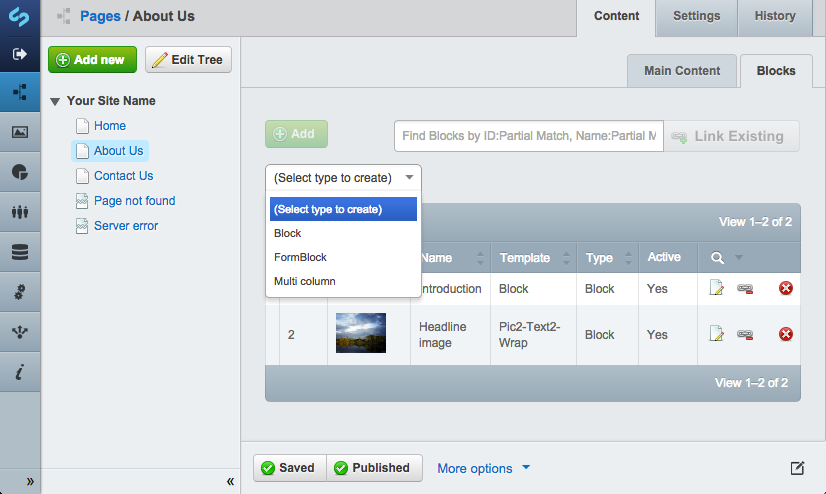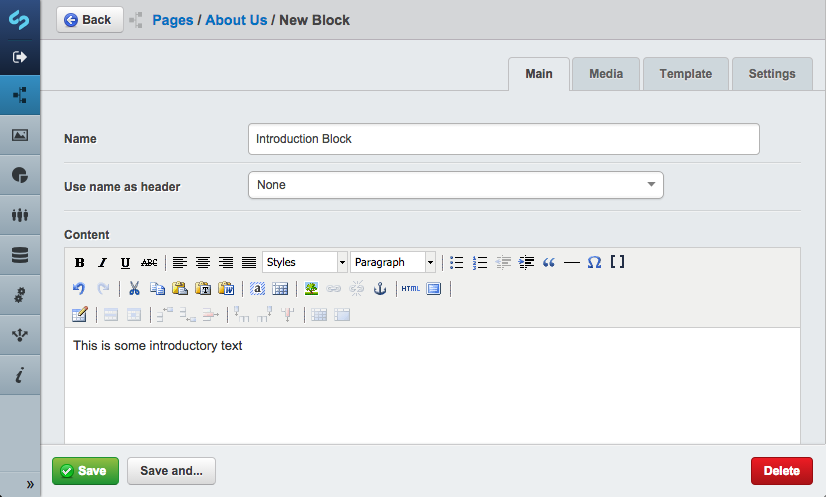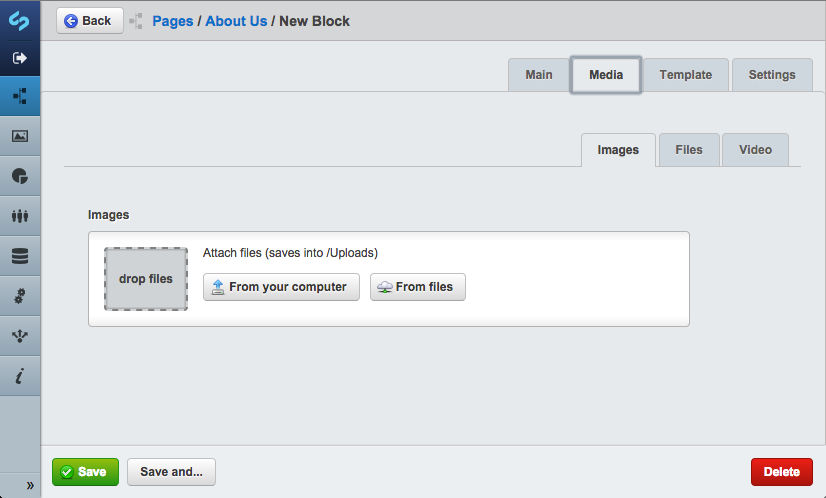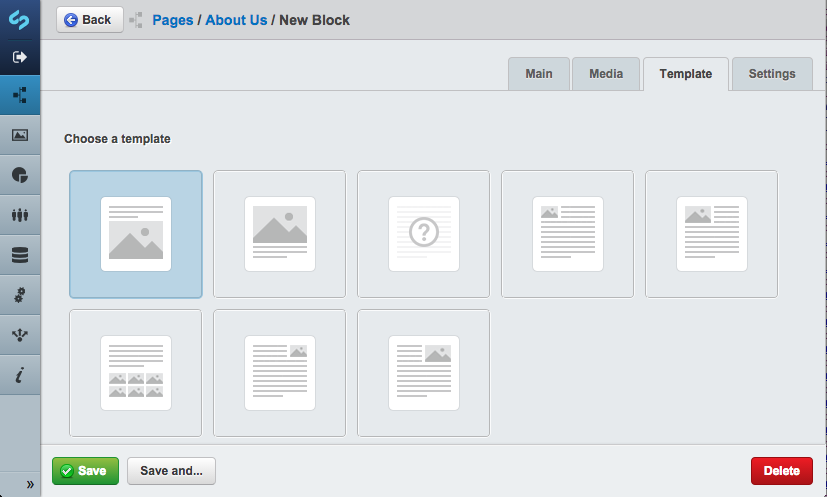nobrainerweb / silverstripe-content-blocks
Split your page content into manageable blocks/sections of content, each with their own template
Installs: 1 438
Dependents: 0
Suggesters: 0
Security: 0
Stars: 29
Watchers: 10
Forks: 16
Open Issues: 11
Type:silverstripe-module
Requires
- bummzack/sortablefile: ~1.2
- silverstripe/cms: 3.*
- silverstripe/framework: 3.*
Suggests
- jonom/focuspoint: Crop an image based on a focus point
- silverstripe-australia/gridfieldextensions: Sort content blocks
- unisolutions/silverstripe-copybutton: Adds the option to duplicate dataobjects and their relations
This package is auto-updated.
Last update: 2024-03-28 22:42:12 UTC
README
Split your page content into manageable sections/blocks of content, each with their own template.
Create compelling and unique pages
This module gives you the option to create your content, in little blocks, instead of just one big content area.
When the module is installed, a "Blocks" tab will be added to all pages. The blocks tab holds a GridField, that allows you to create as many blocks of content as you would like. Each block of content can have it's own template assigned. The module commes with a set of standard templates.
You can easily create your own block templates and even your own block DataObjects with unique fields. This makes it very easy for content editors to create pages with lots of variation, without having to know HTML, fiddle around with tables and so on. Create your own block templates and/or extend the Block DataObject to create:
- Image lists (simple gallery)
- Employee listings
- Product listings
- and much more
Version compatibility
Tested on Silverstripe 3.1.2
Installation instructions
- Put this module under the root folder of site, named content-blocks.
- Add the following code to your themes/your_design/templates/Layout/Page.ss where you want the content blocks to be rendered:
<div class="blocks"><% loop ActiveBlocks %>$Me<% end_loop %></div>
Or you can ask for a single Block to render via it's ID (replace 5 with your ID):
$OneBlock(5)
- install the following dependent module(s)
-
GridField Extensions https://github.com/ajshort/silverstripe-gridfieldextensions/
-
Better buttons for GridField by unclecheese https://github.com/unclecheese/silverstripe-gridfield-betterbuttons
-
Or use Composer:
"nobrainerweb/silverstripe-content-blocks": "dev-master"
-
run sitename.com/dev/build?flush=all
-
The module will copy content-blocks/templates/BlockTemplates to themes/your_design/templates/BlockTemplates, should this fail, please copy the files manually.
-
The module will copy content-blocks/css/sections.css to themes/your_design/block.css, should this fail, please copy the file manually.
Usage and customization:
- add your own templates to themes/your_design/templates/BLcokTemplates, they need to have the extension .ss and delete any unwanted templates (there is full example set of fixed width and fluid width templates included in the module)
- allways run dev/build?flush=1 after adding templates
- remember to ?flush=1 after modification of templates
Screenshots
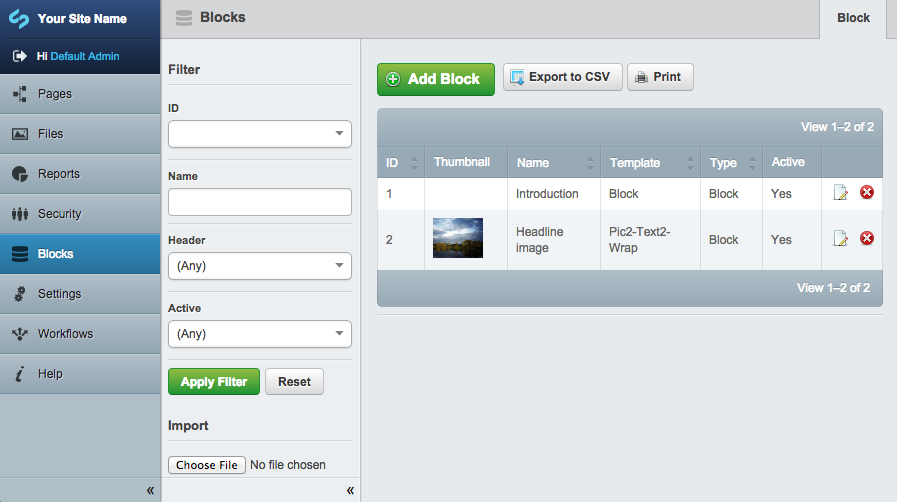 View all blocks across pages in a ModelAdmin
View all blocks across pages in a ModelAdmin
TODO:
- Option to add more content placeholders without coding - site config?
- Handle search
- Versioning
IDEAS
- Save available templates in database (enum field) - create on dev/build or use template manifest
- Build in template generator
- Form blocks
- Better previews (C/P from design)
- Perhaps add foundation templates as a suggested composer requirement (and other CSS frameworks)