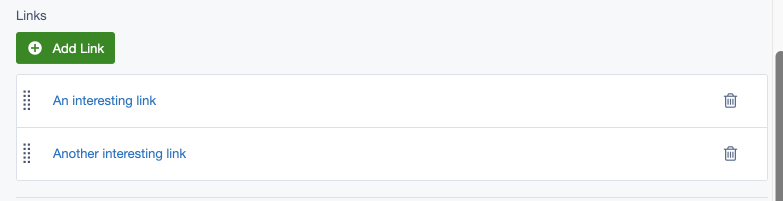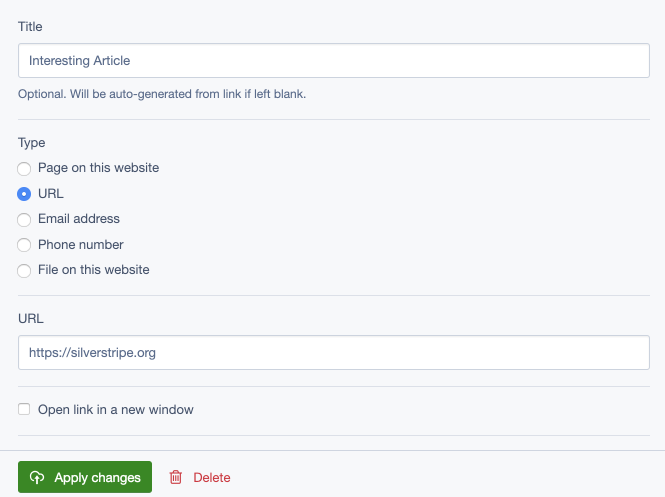gorriecoe / silverstripe-linkfield
Adds a Linkfield for gorriecoe/silverstripe-link
Fund package maintenance!
Ko Fi
Installs: 163 088
Dependents: 36
Suggesters: 1
Security: 0
Stars: 9
Watchers: 4
Forks: 26
Open Issues: 16
Type:silverstripe-vendormodule
Requires
- gorriecoe/silverstripe-link: ^1.0
- silvershop/silverstripe-hasonefield: ^3.0 || ^4.0
- symbiote/silverstripe-gridfieldextensions: ^3.1 || ^4.0
This package is auto-updated.
Last update: 2024-04-16 23:42:42 UTC
README
Adds a Linkfield for gorriecoe/silverstripe-link
Why is this redirected from gorriecoe/linkfield?
The original maintainer of this repository has passed away. No changes are required and your module will continue to work as intended. Please see this issue for more info.
Installation
Composer is the recommended way of installing SilverStripe modules.
composer require gorriecoe/silverstripe-linkfield
Requirements
- gorriecoe/silverstripe-link ^1.0
- silvershop/silverstripe-hasonefield 3.0.1. See Issue #11
- symbiote/silverstripe-gridfieldextensions 3.1
Maintainers
Screenshots
Usage
<?php use gorriecoe\Link\Models\Link; use gorriecoe\LinkField\LinkField; class MyClass extends DataObject { private static $has_one = [ 'Button' => Link::class ]; private static $many_many = [ 'Buttons' => Link::class ]; private static $many_many_extraFields = [ 'Buttons' => [ 'Sort' => 'Int' // Required for all many_many relationships ] ]; /** * CMS Fields * @return FieldList */ public function getCMSFields() { $fields = parent::getCMSFields(); $fields->addFieldsToTab( 'Root.Main', [ LinkField::create( 'Button', 'Button', $this ), LinkField::create( 'Buttons', 'Buttons', $this ) ] ); return $fields; } }
Configuration
By default all link types allowed in the Link model are displayed in the edit form, but this can be configured per-field, allowing multiple configurations without requiring multiple otherwise-identical Link model subclasses.
The Title field can also be hidden, which is useful if you intend on using the URL for a link but not the user-configured Title.
This configuration can be passed into the constructor, or set later using the LinkField::setLinkConfig() method.
Declare only which link types are allowed.
// Allow only SiteTree and URL types, implicitly allow displaying title field. $linkConfig = [ 'types' => [ 'SiteTree', 'URL', ], ]; LinkField::create('FieldName', 'Field Title', $this, $linkConfig);
Explicitly declare whether each type of link is allowed or not.
// Allow only SiteTree and URL types. $linkConfig = [ 'types' => [ 'SiteTree' => TRUE, 'URL' => TRUE, 'Email' => FALSE, 'Phone' => FALSE, 'File' => FALSE, ], ]; LinkField::create('FieldName', 'Field Title', $this, $linkConfig);
Hide the Title field
$linkConfig = [ 'title_display' => false, ]; LinkField::create('FieldName', 'Field Title', $this, $linkConfig);
Setting the configuration later
$linkField = LinkField::create('FieldName', 'Field Title', $this); $linkConfig = [ 'types' => [ 'SiteTree', 'URL', ], ]; $linkField->setLinkConfig($linkConfig);
Sort column
By default the LinkField assumes that the sort column is named Sort. If you want to use another field name such as SortOrder, you can specify it using the setSortColumn method like so:
LinkField::create( 'Buttons', 'Buttons', $this )->setSortColumn('SortOrder')
You can also globally define the sort column. In your config.yml add the following:
gorriecoe\LinkField\LinkField: sort_column: 'SortOrder'
Belongs many many
We can also add a belongs_many_many relation to the Link class. In your config.yml add the following:
gorriecoe\Link\Models\Link: belongs_many_many: MyCustomObject : MyCustomObject.Buttons