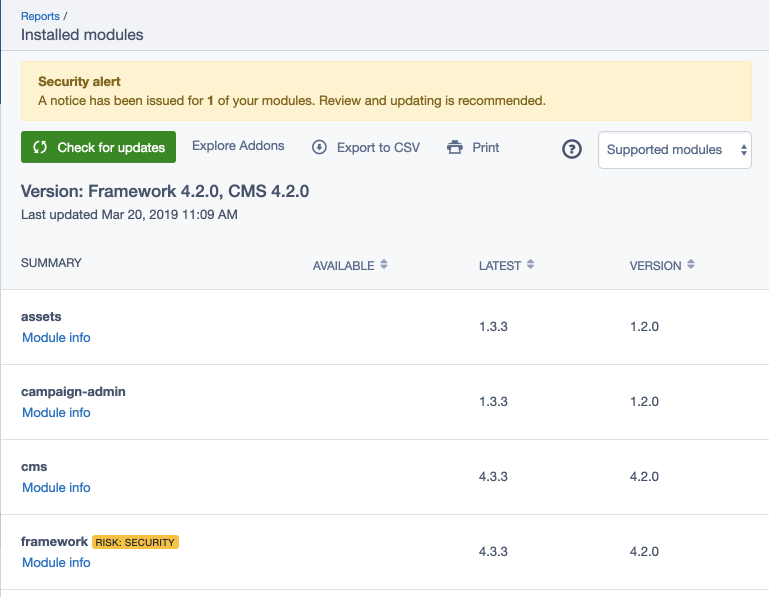bringyourownideas / silverstripe-maintenance
Toolset to help with the day by day maintenance work.
Installs: 167 384
Dependents: 9
Suggesters: 4
Security: 0
Stars: 30
Watchers: 4
Forks: 10
Open Issues: 13
Type:silverstripe-vendormodule
Requires
- php: ^8.1
- guzzlehttp/guzzle: ^7.5
- silverstripe/framework: ^5
- silverstripe/reports: ^5
- symbiote/silverstripe-queuedjobs: ^5
Requires (Dev)
- phpstan/extension-installer: ^1.3
- phpunit/phpunit: ^9.6
- silverstripe/standards: ^1
- squizlabs/php_codesniffer: ^3
- symfony/thanks: ^1.2
Suggests
- bringyourownideas/silverstripe-composer-update-checker: Checks for available updates of dependencies
Replaces
- dev-master
- 4.x-dev
- 3.x-dev
- 3.1.x-dev
- 3.1.0
- 3.1.0-rc1
- 3.1.0-beta1
- 3.0.x-dev
- 3.0.1
- 3.0.0
- 3.0.0-rc1
- 3.0.0-beta1
- 2.x-dev
- 2.7.x-dev
- 2.7.1
- 2.7.0
- 2.7.0-rc1
- 2.7.0-beta1
- 2.6.x-dev
- 2.6.0
- 2.5.x-dev
- 2.5.0
- 2.4.x-dev
- 2.4.1
- 2.4.0
- 2.3.x-dev
- 2.3.1
- 2.3.0
- 2.2.x-dev
- 2.2.0
- 2.1.x-dev
- 2.1.0
- 2.0.x-dev
- 2.0.1
- 2.0.0
- 1.x-dev
- 1.1.x-dev
- 1.1.0
- 1.1.0-rc1
- 1.0.x-dev
- 1.0.0
- 0.3.5
- 0.3.4
- 0.3.3
- 0.3.2
- 0.3.1
- 0.3.0
- 0.2.2
- 0.2.1
- 0.2.0
- 0.1.0
- dev-2.3-update-readme
This package is auto-updated.
Last update: 2024-04-15 03:01:42 UTC
README
Overview
The Silverstripe Maintenance module reduces your maintenance related work.
Requirements
- Requires the
composer.jsonandcomposer.lockfiles to be available and readable in the environment you plan to use this module. All information is based on these files. - The queuedjobs module updates metadata on your installed modules in the background. You need to configure it to run those jobs.
- For the optional update checkers, the webserver environment needs to be able to contact external information sources through network requests
- SilverStripe:
- Maintenance ^2.2: Silverstripe ^4.4
- Maintenance ~2.1.0: Silverstripe 4.0-4.3
- Maintenance: ^1.0: Silverstripe 3.x
Suggested Modules
By default, the module will read your installed modules,
and present them as a report in the CMS under admin/reports.
In order to get information about potential updates to these modules, we recommend the installation of the following additional module:
- bringyourownideas/silverstripe-composer-update-checker checks for available updates of dependencies
The previously recommended silverstripe-composer-security-checker module can't work anymore and isn't recommended to be used anymore.
Installation
Option 1 (recommended): Install the maintenance package and suggested dependency
composer require bringyourownideas/silverstripe-maintenance bringyourownideas/silverstripe-composer-update-checker
Option 2 (minimal): Install only the maintenance package without any update checks
composer require bringyourownideas/silverstripe-maintenance
Build schema and queue an initial job to populate the database:
sake dev/build
If you haven't already, you need to configure the job queue to update module metadata in the background. By default, this happens every day, but can be configured to run at different intervals through YAML config:
BringYourOwnIdeas\Maintenance\Jobs\CheckForUpdatesJob: reschedule_delay: '+1 hour'
Manually running tasks
By default, tasks are run through a job queue. You can also choose to manually refresh via the command line.
Run the update task (includes the update-checker)
sake dev/tasks/UpdatePackageInfoTask
How your composer.json influences the report
The report available through the CMS shows "Available" and "Latest" versions (see user guide).
The version recommendations in those columns depend on your
composer.json configuration. When setting tight constraints (e.g. silverstripe/framework:4.3.2@stable),
newer releases don't show up as expected. We recommend to have looser constraints by default
(e.g. silverstripe/framework:^4.3). When the "Latest" version shows dev-master,
it likely means that you have "minimum-stability": "dev" in your composer.json.
Documentation
Please see the user guide section.
Contributing
Contributions are welcome! Create an issue, explaining a bug or propose development ideas. Find more information on contributing in the Silverstripe developer documentation.
Reporting Issues
Please create an issue for any bugs you've found, or features you're missing.