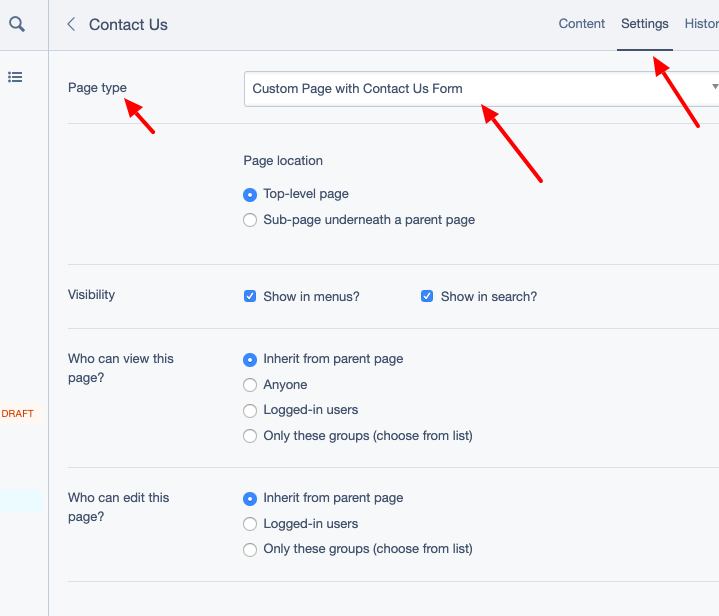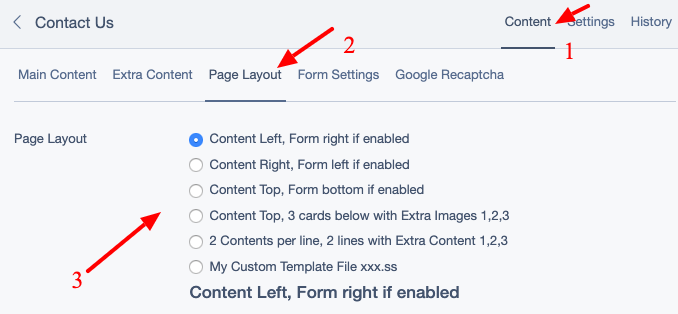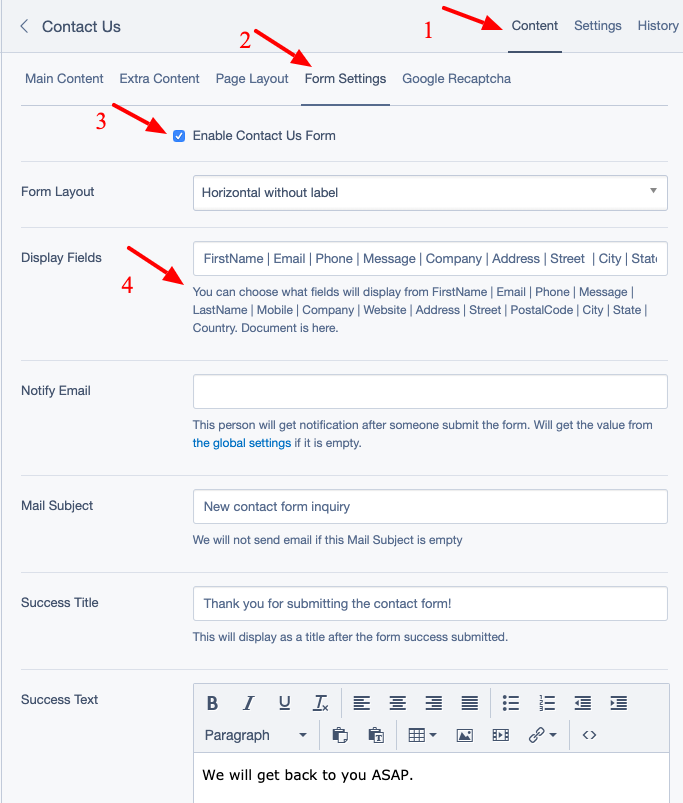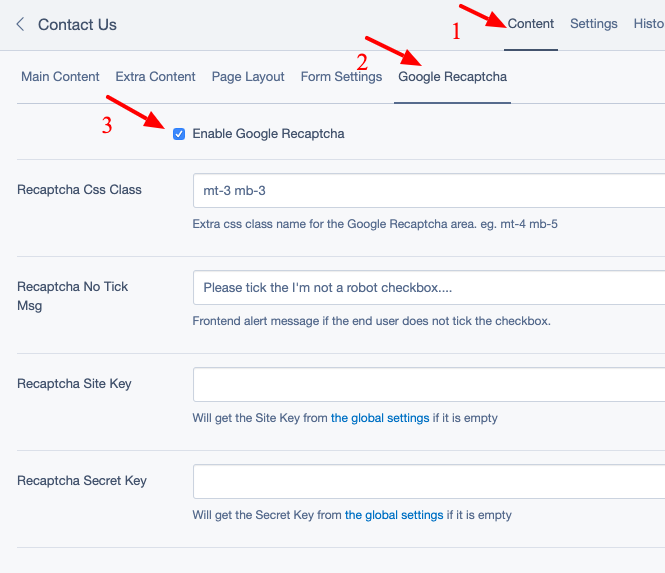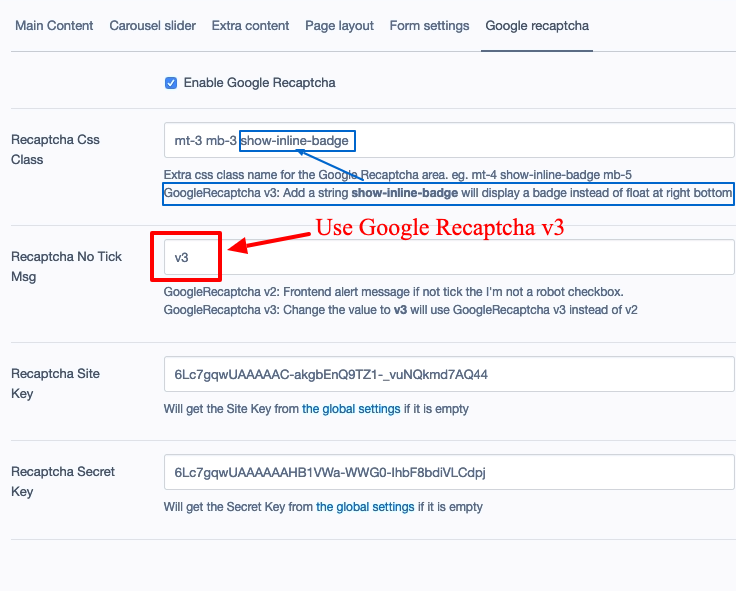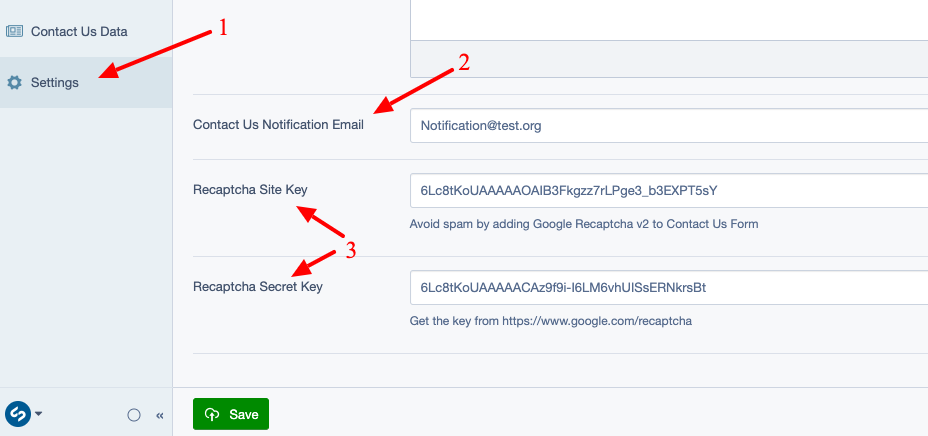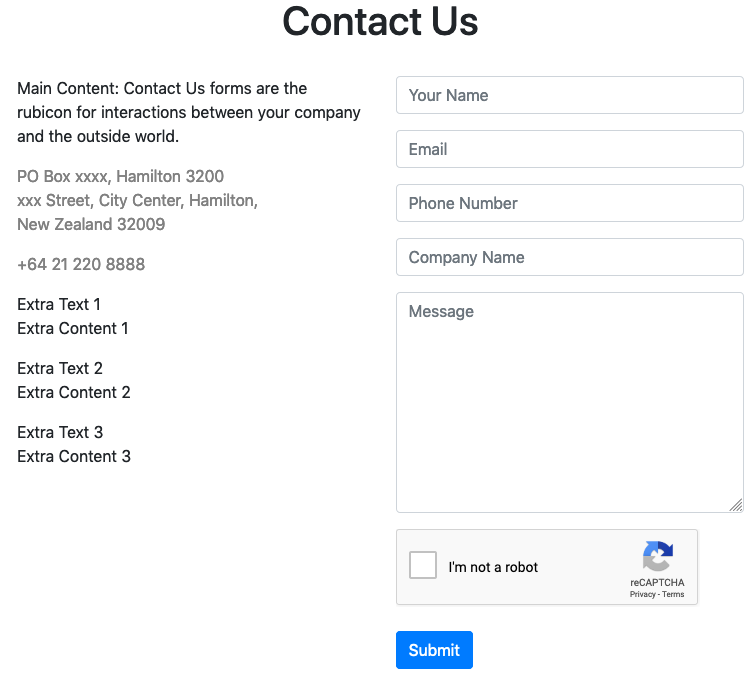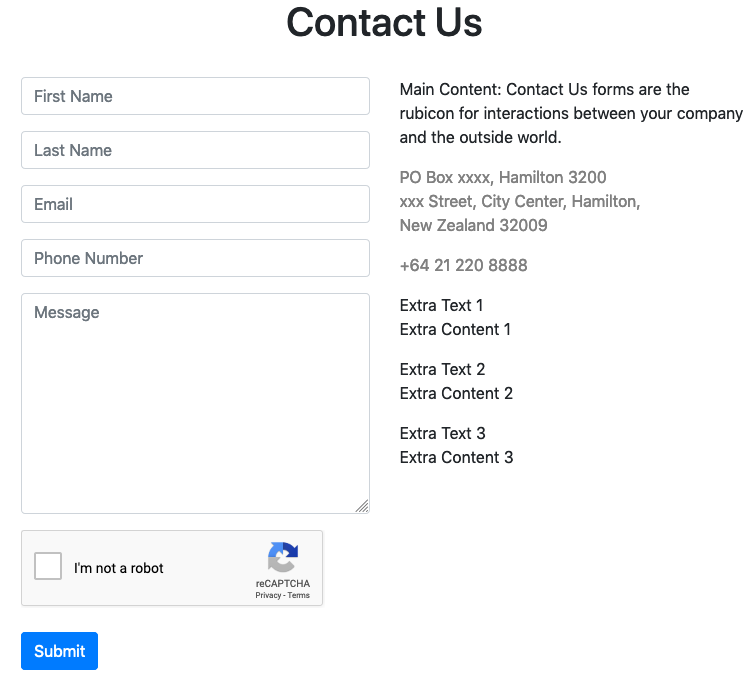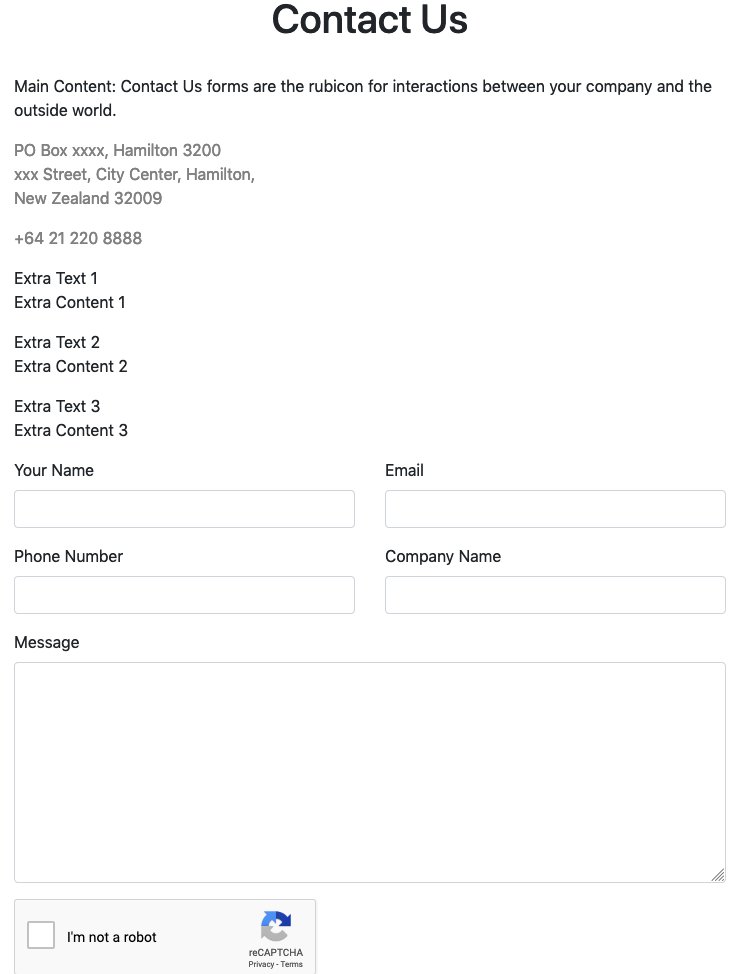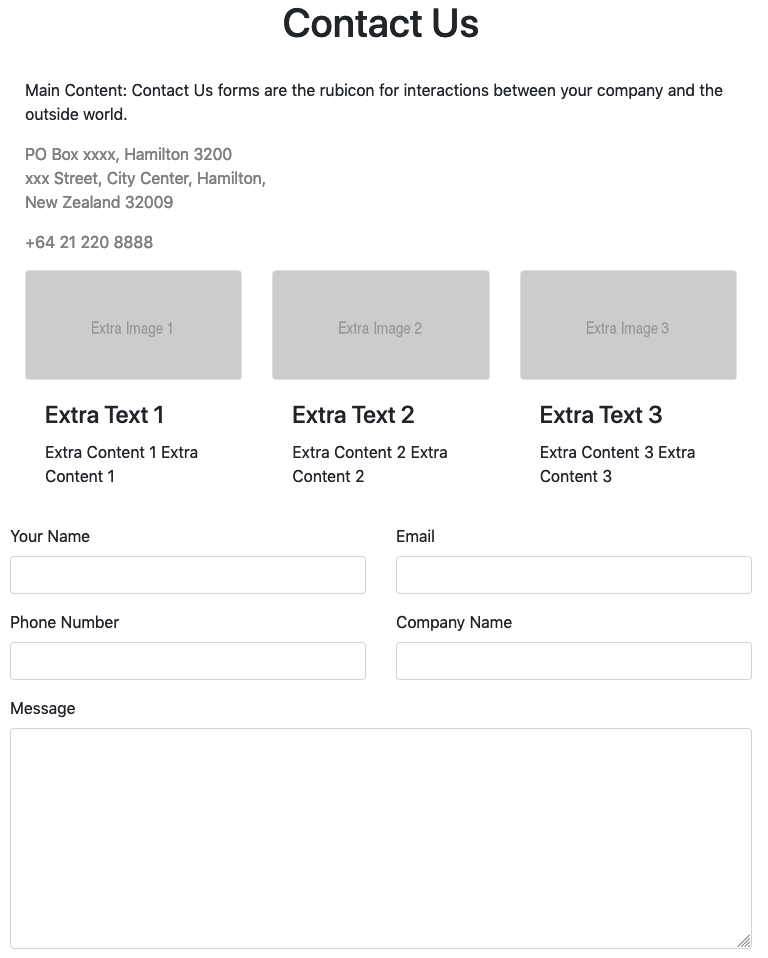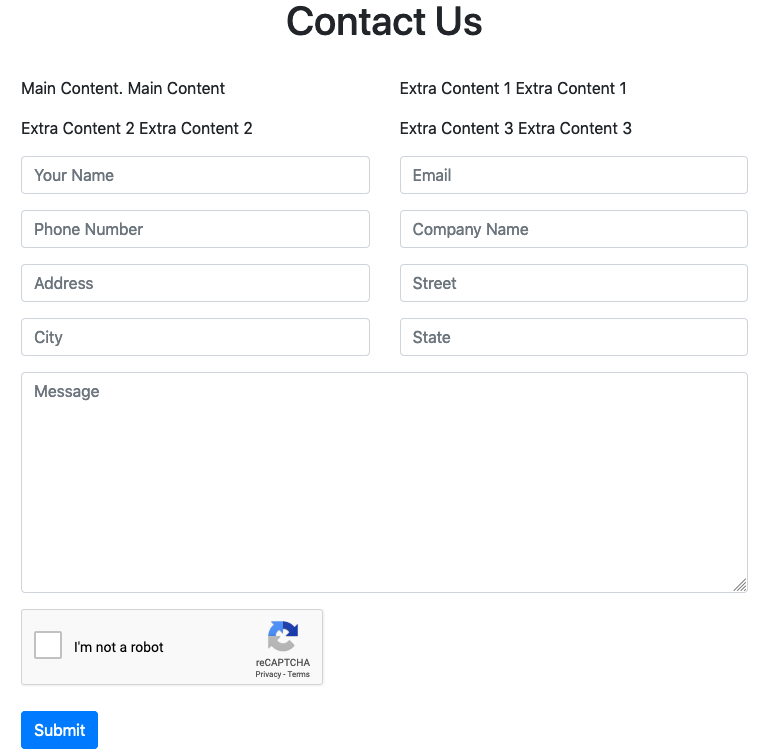alexstack / silverstripe-custom-page-with-contact-us-form
SilverStripe Custom Layout Page with Contact Us Form & flexible frontend with Google Recaptcha.
Installs: 159
Dependents: 1
Suggesters: 0
Security: 0
Stars: 1
Watchers: 1
Forks: 0
Open Issues: 0
Language:Scheme
Type:silverstripe-vendormodule
Requires
- alexstack/google-recaptcha-to-any-form: ^1.1.1
- silverstripe/cms: ~4.0
- silverstripe/framework: ~4.0
- silverstripe/vendor-plugin: ^1.0
This package is auto-updated.
Last update: 2024-04-10 08:51:31 UTC
README
- SilverStripe Custom Layout Page with Contact Us Form & flexible frontend with Google Recaptcha.
How to install
composer require alexstack/silverstripe-custom-page-with-contact-us-form
Rebuild the database and flush admin page
- Run your-site-url/dev/build?flush=1 after composer install and refresh your admin page by /admin?flush=1
How to use it
- Create a new page in SilverStripe admin and choose page type "Custom Page with Contact Us Form"
- Choose custom page layout from built-in layouts
- Or use your own template xxx.ss
- Change Form Settings , Custom form display fields
- Set up Google Recaptcha
- Save & publish the page
Create a new page in SilverStripe admin and choose page type "Custom Page with Contact Us Form"
Choose custom page layout
Change Form Settings
Set up Google Recaptcha v2
Set up Google Recaptcha v3
Change global settings
Built-in page layouts
- It will use your page.ss in your own theme folder for global layout. eg. it will use your own header/footer/css/js
- Built-in page layouts use bootstrap 4.x for grid layout
Built-in layout 1: Content Left, Form right if enabled
Built-in layout 2: Content Right, Form left if enabled
Built-in layout 3: Content Top, Form bottom if enabled
Built-in layout 4: Content Top, 3 cards below with Extra Images 1,2,3
Built-in layout 5: Two Contents per line, two lines with Extra Content 1,2,3
Use your own .ss template file for a custom page layout
- eg. NewProductPage.ss. Please make sure the template file your-theme/templates/includes/xxx.ss already exists!
- How to start the .ss: Copy vendor/alexstack/silverstripe-custom-page-with-contact-us-form/templates/Includes/CustomLayoutPage1.ss to your-theme/includes, rename it to NewProductPage.ss, change the .ss code inside to what you want. Just keep the variable names the same.
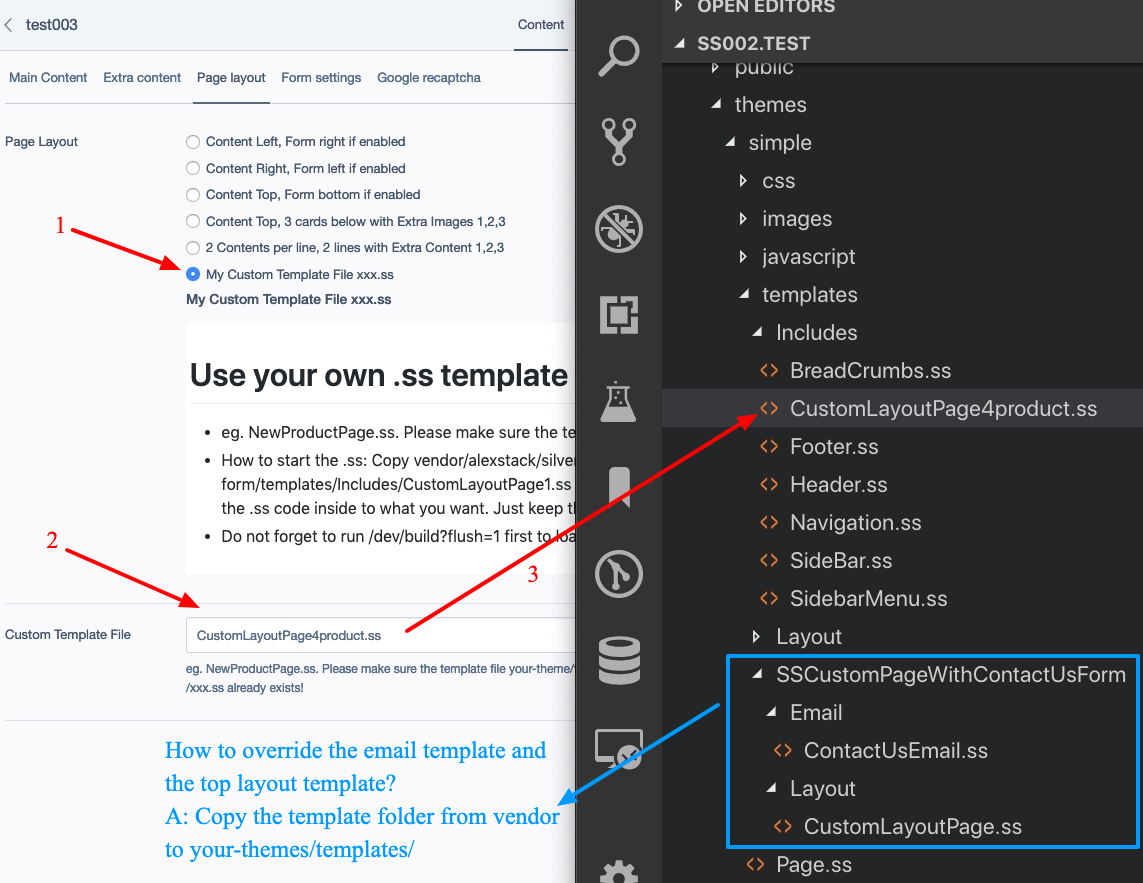
- Do not forget to run ?flush=1 first to load your new .ss template
Contact Us Form display fields
- There are some built-in fields. You can choose what fields will display from FirstName | Email | Phone | Message | LastName | Mobile | Company | Website | Address | Street | PostalCode | City | State | Country
- Use | for the fields separator.
- By default, the form will display: FirstName | Email | Phone | Company | Message
- You can easily change Company to Address by replace it with: FirstName | Email | Phone | Company | Message
- Or you can add more fields if you want.
Override the frontend form template
- You can override the .ss template file if you want to add more fields or change fields display orders, or something else.
- How to override: Copy vendor/alexstack/silverstripe-custom-page-with-contact-us-form/templates/Includes/ContactUsCustomForm1.ss to your-theme/includes, and add/change the html inside to what you want. Just keep the input field name the same.
- Can I add more fields to the form? You can also add some extra fields to extend the form without touch a php file or database. Available extra field names are: ExtraData1, ExtraData2, ExtraData3, ExtraData4, ExtraData5, Category, MyDate
- Override a form .ss template example screenshot:
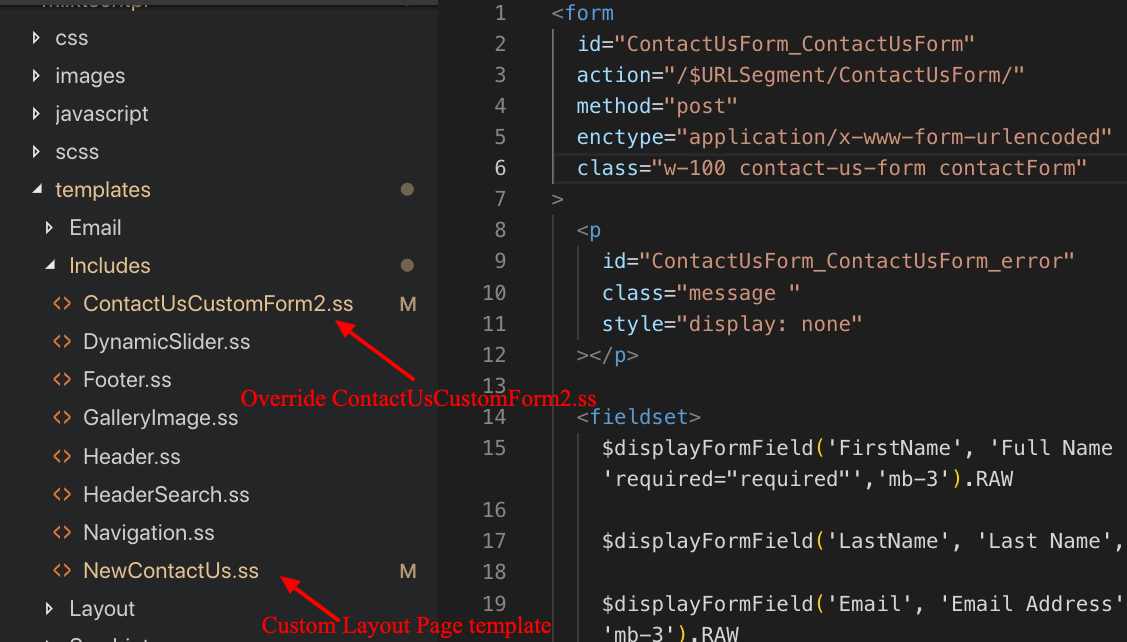
View contact us form data
- It will send an email to the notification email address after a form submitted
- And you can view all the data in admin:
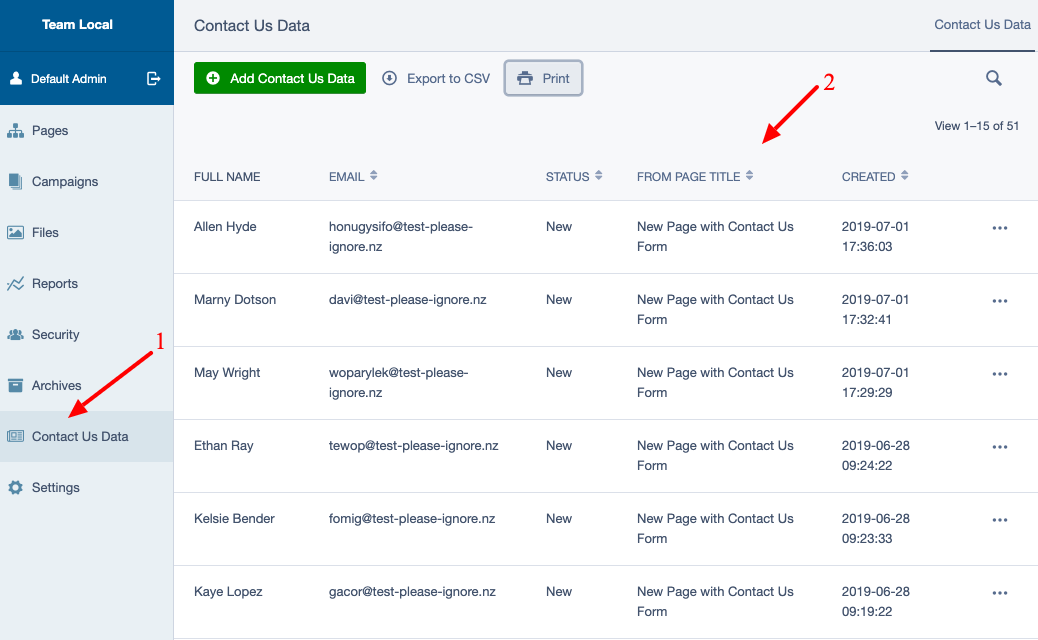
Thanks
- Inspired by Fractaslabs' contact-page
License
- BSD-3-Clause