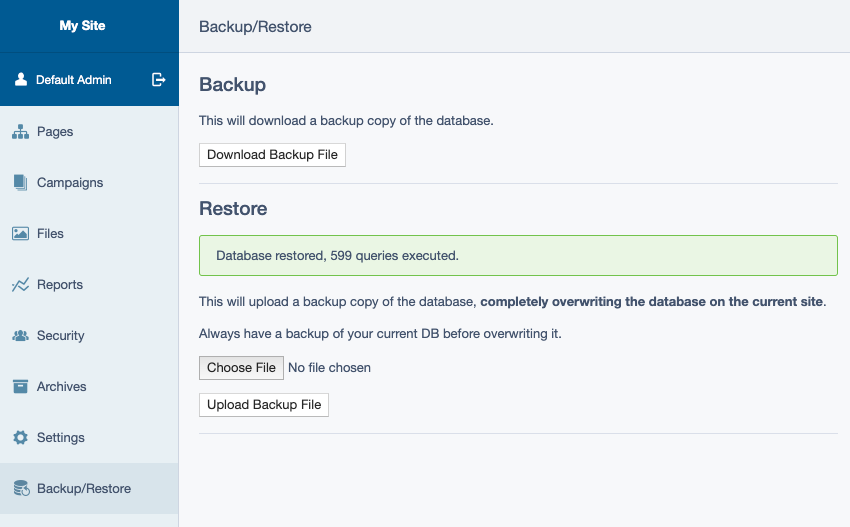bcairns / silverstripe-backuprestore
Simple one-click backup & restore of SilverStripe MySQL databases from within the CMS.
Installs: 13 081
Dependents: 0
Suggesters: 0
Security: 0
Stars: 7
Watchers: 1
Forks: 3
Type:silverstripe-vendormodule
Requires
- silverstripe/cms: ^4.1.0|^5
- silverstripe/framework: ^4.1.0|^5
README
Versions
- The 5.x branch contains the SilverStripe 5 version.
- The 4.x branch contains the SilverStripe 4 version.
- The 3.x branch contains the SilverStripe 3 version.
Description
This module provides a CMS panel (for Admins only) with buttons to Backup and Restore the current database.
Ideal for when you need to pull down a copy of the live database but don't have direct access.
This module does NOT require mysqldump command-line utility, unlike some other similar modules.
Usage
Install via composer:
composer require bcairns/silverstripe-backuprestore
There will be a new Backup/Restore panel in the main CMS menu.
- Under "Backup", click "Download Backup File" to download a GZIPPED database dump. This is a standard SQL dump file that should be usable with other applications than this module. It performs DROP TABLE on each table and then recreates them.
- Under "Restore", click "Select File" to choose a database dump file (either gzipped or uncompressed should both work), then click "Upload Backup File" to upload and execute it.
If a live environment is detected, Backup/Restore will display a very prominent alert message in the Restore section, warning against overwriting your live database.
Options
Excluded Tables
There is an excluded_tables option which can be used to omit certain tables if needed.
BCairns\BackupRestore\BackupRestore:
excluded_tables:
- SubmittedFormField
Database Temp Dir and .htaccess File
The module writes the DB dump to disk (on the server) for compression and download.
By default, it will write to "assets/.protected/_db", and also will create an .htaccess file blocking access to the directory (as an extra precaution, even though typically this should already not be web-accessible).
These can both be configured:
BCairns\BackupRestore\BackupRestore:
db_temp_dir: "../../my_temp_dir"
create_htaccess: false
Acknowledgements
- This module borrows heavily from Drupal's Backup and Migrate module.